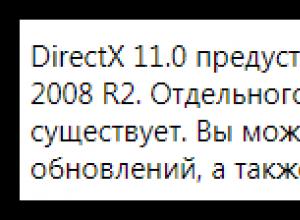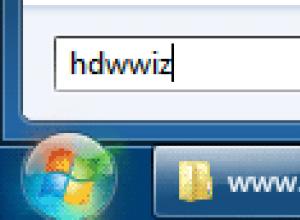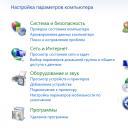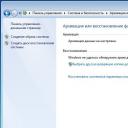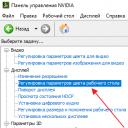New In chapter Windows general
There are different reasons why the operating system may not boot. And, as a rule, in this case they give cardinal advice - to reinstall Windows. But when reinstalling, all data is lost, which is undesirable for anyone...
Good day, dear visitors of the blog site. Our topic today is dedicated to Windows, let's answer the question - Inexperienced users of personal computers, switching to Windows 7, encounter problems when working with...
Cursors for Windows 7/8/10: which ones are best to download and how to install them? Automatic and manual installation in different operating systems Replacing a standard white cursor with one is not the easiest task, since it requires quite...
One way to customize your operating system is to change the welcome screen. Users, through simple steps, can put any picture they like on the screensaver, and return everything at any time...
This article will help you quickly answer your questions. You can also study the entire material to get a complete understanding of network setup in Windows 7. Introduction: When purchasing the Windows 7 operating system,...
It is used to cancel our erroneous actions when working on a computer, which led to its unstable operation. People who use the Windows operating system come to our computer service center for help...
If your computer manufacturer saved Windows 7 installation data on it, you need to proceed as follows: open Control Panel and go to the “System and Security” category. In the section "Archiving and...
If suddenly a blue screen of death appears on your computer or laptop when you start Windows XP, 7, 8 or 8.1, it’s an unpleasant sight, but when this happens all the time, you won’t be envious. A blue screen of death is a computer error, or rather a failure...
A user who recently purchased a laptop may encounter problems adjusting the brightness. In saving mode, the screen is too dark; when connected to the network, on the contrary, it becomes too bright, which interferes with normal...
It has a significant effect on the comfort of working at the computer. This is especially important if you work in a dimly lit room or at night. In such conditions, it is advisable to reduce the monitor brightness below the standard level...